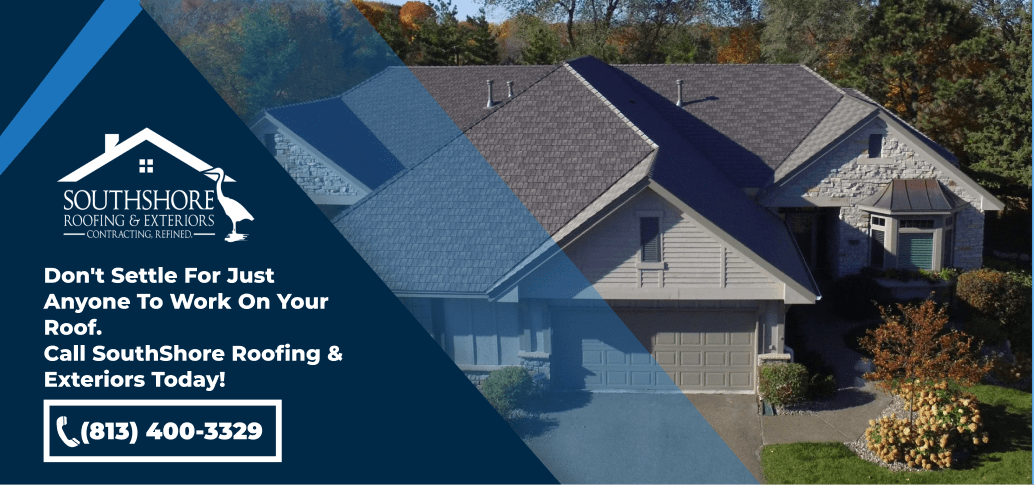Working from home is no longer just an idea. The advancement of technology, the sudden rise of remote work, and, unfortunately, the pandemic, have all contributed to making our dream a reality.
The concept of working from home can also be quite motivating. However, when it comes to transforming your home into a vibrant and productive space, you may have many questions. If you’re seeking answers, you’ve come to the right place. This article covers everything you need to know about how to convert your home into a productive workspace.
Furthermore, this transformation of your home into an office space is essential, especially for those who easily become frustrated by the overlap of personal and professional life.
This article will also guide you on how to define those boundaries when working from home.
Why Creating A Home Office Space Is Necessary

A home office is important for several reasons:
1. Boosts Your Productivity
Having a special place at home just for work can help you get more stuff done. It’s like having your own little bubble where you can focus and not get distracted by all the things happening around you. It helps you follow a routine and concentrate on your work, which makes you more productive.
2. Its Helps You Achieve Work-life Balance
When you have a home office, it’s like drawing a line between your work life and personal life. By separating your work area from the rest of your home, you can make sure you’re not constantly thinking about your job after the workday ends. It helps you maintain a healthy lifestyle and work/life balance, allowing you to avoid burnout and immense stress.
3. Upscale Your Organizational Skills
If you have a specific place for your office supplies at home, it’s easier to keep things in order. You can put all your work materials, files, and equipment in one place, so you know where to find them when you need them. It saves you time and keeps you organized.
4. Makes You Appear More Professional
If you often work from home or have meetings online, having a well-equipped home office can make you look professional. It shows that you take your work seriously and you’re not just chilling in your pajamas all day.
5. It Provides You with Comfort and Ergonomics
When you set up your home office, you can have it look any way you like. You can pick a desk that’s the perfect height, choose a nice chair that supports your back, and use proper lighting that doesn’t strain your eyes. Having a comfortable space will make you more productive and help you maintain your health.
6. Saves You Money
Working from home can save you money in the long run because you aren’t spending on things like transportation or parking fees. It can also save you time by not waiting for the train, or at red lights. Plus, there are tax benefits for having a home office, so you may actually earn extra money for working at home. Not bad, right?
7. Gives You More Flexibility
Having a home office gives you more flexibility with your work schedule. You can set up your workspace however you want, and you can work when you feel most productive. If you need to walk the dog or pick up the kids, working from home allows you to. There is also an option to get ahead if you need some extra time off later. By working on your own schedule, you will stay more productive and maintain your work/life balance.
How To Set Up The Perfect Home Office: A Step-By-Step Guide

Are you ready to give your spare room an office makeover? If yes, then follow these simple steps.
1. Assess Your Needs
Define your goals and evaluate the space accordingly.
A. Understand Your Purpose
Before diving into the details of creating a home office, it’s essential to understand your specific needs and goals. Are you a remote worker, an entrepreneur, or a student? Knowing the purpose of your workspace will help you tailor it to your requirements.
B. Evaluate the Space
Take a close look at the available space in your home. Assess the size, layout, and lighting conditions to determine the best area for your office. Consider factors such as natural light, proximity to power outlets, and noise levels.
2. Design Your Home Office
By designing your home environment in a way that resembles an office, you can maintain a productive work mindset while enjoying the comforts of your personal space.
A. Choose the Right Furniture
Invest in ergonomic furniture for maintaining good posture and overall comfort during long working hours. Consider a desk and chair that is adjustable and provides proper support. Additionally, storage solutions such as shelves or cabinets can help keep your workspace organized.
B. Optimize Lighting
Proper lighting is vital for reducing eye strain and enhancing productivity. If possible, position your desk near a window to take advantage of natural light. Alternatively, opt for adjustable desk lamps or overhead lights with warm, anti-glare properties.
3. Create a Distraction-Free Zone
Minimizing distractions is essential for maintaining focus and productivity. It will also help you balance your personal and professional lives. Find ways to separate your home office from other areas of your home. This can involve using room dividers, noise-canceling headphones, or even creating a dedicated office room.
4. Incorporate The Essential Elements
While working, ensure you stay in a comfortable position. If you are in pain or in an unpleasant spot, it can impact your productivity and bodily health.
A. Ergonomic Accessories
Enhance your comfort and productivity with ergonomic accessories. Consider investing in a keyboard and mouse with wrist support, an adjustable monitor stand to achieve proper eye level, and organizational solutions to keep your workspace tidy.
B. Connectivity and Technology
Ensure a seamless workflow by optimizing your connectivity and technology setup. Invest in a reliable internet connection, consider a wireless router or range extender for better coverage, and organize cables to avoid clutter. Additionally, equip your office with essential devices like a printer, scanner, or second monitor to boost productivity.
5. Incorporate Storage Solutions
Whether you are an entrepreneur, working professional, or student, you’ll always need storage to safely place your documents and books.
A. Assess Storage Needs For Documents And Supplies
To determine your storage needs, you can begin by evaluating the type and quantity of documents and supplies in your home office. Take stock of essential paperwork, files, and stationery items to determine the appropriate storage solutions.
Also, consider factors such as the frequency of access, the level of confidentiality, and the need for organization and categorization. This assessment will help you identify the most suitable storage options for your specific needs.
B. Utilize Vertical Storage Options
When working with limited space, vertical storage solutions can be a game-changer. Look for wall-mounted shelves, bookcases, or hanging organizers that can maximize the vertical space in your home office. These solutions not only provide ample storage for books, binders, and decorative items but also keep your workspace clutter-free and easily accessible.
6. Personalize Your Space
Give your home office a touch of elegance, inspiration, and style that helps keep you motivated throughout long working hours.
A. Add Greenery
Introducing plants into your home office can have numerous benefits. Not only do they improve air quality, but they also add a touch of freshness and aesthetics to your workspace. Choose low-maintenance plants such as succulents or peace lilies that thrive in indoor environments.
B. Inspirational Decor
Create a motivating and encouraging environment by incorporating personal touches and inspirational decor. Make use of your home walls and hang artwork, motivational quotes, or vision boards that align with your professional goals. These elements can help boost your creativity and maintain a positive mindset.
7. Manage Sound And Noise
Minimizing noise disturbances is crucial for a productive workspace. Consider soundproofing walls, floors, and doors to reduce external noise. Additionally, utilize acoustic panels or sound-absorbing materials to improve the acoustics within your office. A quiet and peaceful environment will help you stay focused and productive throughout the day.
How To Set Up Your Home Office For Video Conferencing

In today’s world, it is essential that your home office is set up for all types of video calls.
1. Ensure Proper Lightning
Good lighting is crucial for clear and professional-looking video calls. Utilize natural light as much as possible by positioning your desk near a window. Avoid sitting with your back to a window, as it can cause backlighting and make your face appear dark. If natural light is insufficient, invest in artificial lighting that provides balanced illumination of the space.
2. Set Up Your Camera
Position your camera at eye level for a natural and engaging appearance during video calls. You can avoid using the built-in camera on your laptop, as it may provide unflattering angles or capture a wider view than necessary. Instead, consider using an external webcam for better image quality and control.
3. Maintain Clear Audio
Clear audio is essential for effective communication during video conferences. Invest in a quality microphone or use a headset with a built-in microphone to ensure clear and crisp sound. Test your audio settings before each call to ensure proper volume levels and eliminate background noise or echo.
4. A Reliable Internet Connection Is A Must
A stable and reliable internet connection is crucial for uninterrupted video conferencing. Connect your computer directly to your modem or router using an Ethernet cable for the best possible connection. If you’re using Wi-Fi, ensure that you are close to the router or use a Wi-Fi extender to boost signal strength.
5. Keep Your Background Clutter Free
Pay attention to the background visible during your video calls. Keep it clutter-free and professional, as it reflects your work environment. Consider using a virtual background or a backdrop that aligns with your professional image if your physical space is not suitable or presentable.
Final Thoughts
Creating a home office space is not just about finding a spare corner and placing a desk and chair in it. It requires thoughtful consideration and attention to detail in order to make it a productive and inspiring environment. By implementing small improvements, you can transform your home office into a space that not only supports your work but also enhances your overall well-being.
Also, don’t underestimate the power of aesthetics. Personalize your home office with colors, artwork, or plants that inspire and motivate you. Surrounding yourself with elements that reflect your personality and create a positive atmosphere can significantly impact your mood and creativity. Remember, your home office is a reflection of you, so make it a space that you enjoy spending time in.
Creating an Office Space In Your Home? We Can Help!
Crafting the perfect at-home office is a multi-dimensional task that involves careful planning, design, and implementation. From ergonomic seating to noise control, every aspect contributes to your comfort and productivity. But, remember, the efficacy of your office space also relies on the health and stability of your overall home.
The quality of your roofing and exterior home structures significantly influence your home’s insulation, noise control, and overall energy efficiency – all of which directly impact your work-from-home experience. To learn more about how to optimize these aspects, we invite you to delve deeper into our extensive range of blog posts dedicated to roofing and home exteriors.
SouthShore Roofing & Exteriors is at your service, eager to help you create not just an efficient workspace, but a healthier, safer home overall. Our team of experts is always ready to answer any questions homeowners in Tampa, Florida, may have regarding their home exterior projects. Don’t hesitate to reach out to us, and let’s work together to enhance your at-home office experience from the outside in! Contact us today at (813) 400-3329.